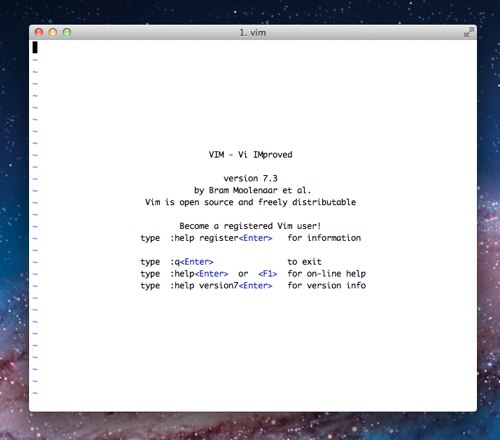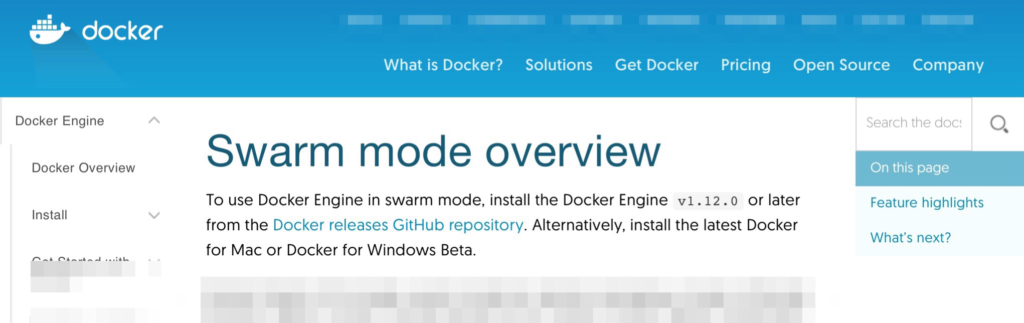
UPDATE – 20 Nov 2018 – I wrote this back in 2016 as I was just experimenting with Docker. Since that time, not only did Swarm emerge as Docker’s tool for container management/orchestration/clustering, but we also saw the emergence and then domination of Kubernetes as a tool for container orchestration. I’m leaving this post online, but at this point the examples are quite prominent for how Swarm and other tools can be used.
—-
Do you use Docker Swarm? If so, how? I have been incredibly intrigued ever since reading about the release of Docker 1.12 earlier this week.
As Benjamin Wooten writes, now with only two commands:
- We get a deployment platform which gives us resilience, robustness, failover and fault tolerance for our containers.
- We get load balancing and a routing mesh which makes service discovery simple.
- We can use our server resources more efficiently with various allocation strategies.
- We can scale containers up and down with one command.
- Communications within the cluster are secured with dynamically rotating certificates.
Ever since, I have been reading more, such as this piece about setting up a swarm with Raspberry Pi systems.
Now I am curious… how are any of you reading this using Docker Swarm? What are doing with it? I am intrigued and curious to do more…
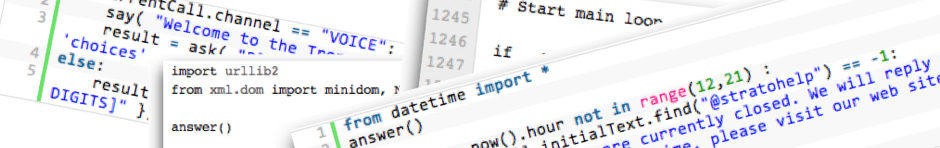
 Which should you use for a distributed version control system (DVCS) – git or mercurial? That was the question taken up recently by two opposing blog posts on Atlassian’s blog:
Which should you use for a distributed version control system (DVCS) – git or mercurial? That was the question taken up recently by two opposing blog posts on Atlassian’s blog: