
My former colleague Justin Dupree just posted a new version of the Tropo-webapi-python package to Pypi at:
To install the package, assuming you have pip installed, you should be able to just type:
pip install tropo-webapi-python
and then you can get started building Tropo applications that use voice, SMS, IM or Twitter as channels to communicate with people. The documentation for the Tropo WebAPI provides a full explanation of the API and also sample applications. Samples are also provided in the distribution.
The “tropo-webapi-python” package lives on Github at:
and those of you wanting to live on the edge can simply clone the repository from Github and use it there.
I’ll also mention that at this point I’ve completely stepped away from the maintenance of this ‘tropo-webapi-python’ package (as I’m no longer with Voxeo) and Justin and the Voxeo Labs team are now maintaining the package.
Have fun with it! I definitely enjoy creating Tropo apps using python!
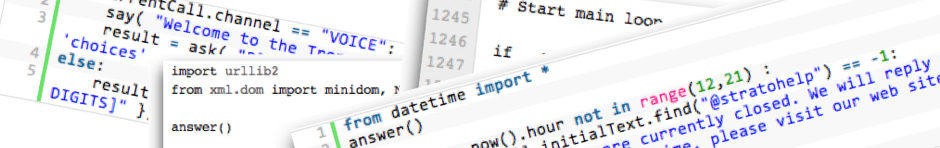
 Would you like to create your own SMS interface to Twitter? To be able to post your own tweets via SMS? Or would you like to have an IM interface to Twitter using Jabber, GoogleTalk, AIM, MSN, Yahoo, etc?
Would you like to create your own SMS interface to Twitter? To be able to post your own tweets via SMS? Or would you like to have an IM interface to Twitter using Jabber, GoogleTalk, AIM, MSN, Yahoo, etc?
 It’s funny… I’ve been writing small python programs for 10 or 15 years now (
It’s funny… I’ve been writing small python programs for 10 or 15 years now (