 As a long-time fan of the python language, I was intrigued by this post on the ACM’s blog: “Python is Now the Most Popular Introductory Teaching Language at Top U.S. Universities“. The post begins with a summary:
As a long-time fan of the python language, I was intrigued by this post on the ACM’s blog: “Python is Now the Most Popular Introductory Teaching Language at Top U.S. Universities“. The post begins with a summary:
At the time of writing (July 2014), Python is currently the most popular language for teaching introductory computer science courses at top-ranked U.S. departments.
Specifically, eight of the top 10 CS departments (80%), and 27 of the top 39 (69%), teach Python in introductory CS0 or CS1 courses.
… and then goes into greater detail. Of course, the moment you publish one of these “XXXXXX language is the most popular programming language” type of posts, you immediately get reflexive reactions from programmers who favor all the other languages out there… and this Hacker News thread with 357 comments (so far) shows exactly that, with people either supporting the idea or ripping apart the article’s methodology and explaining why the author is wrong, wrong, wrong… 🙂
The programming language wars will always continue. In the meantime, though, as someone who likes the python language, I’m pleased to see the uptake at universities around the U.S. (and, as noted in the HN thread, by other universities around the world, too).
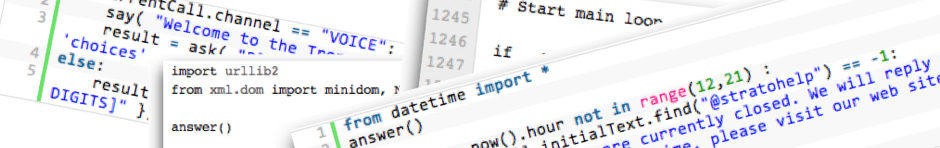



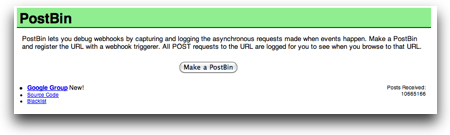
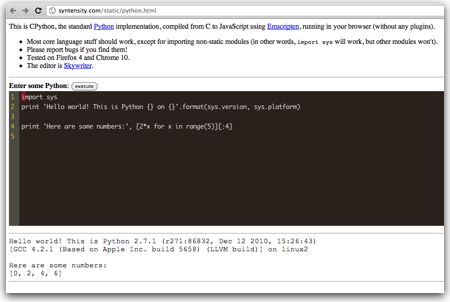
 It’s funny… I’ve been writing small python programs for 10 or 15 years now (
It’s funny… I’ve been writing small python programs for 10 or 15 years now (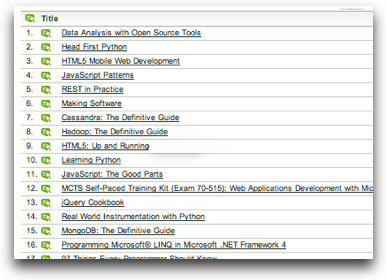 Two days ago, Tim O’Reilly published
Two days ago, Tim O’Reilly published