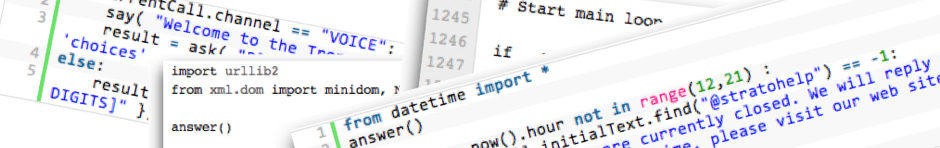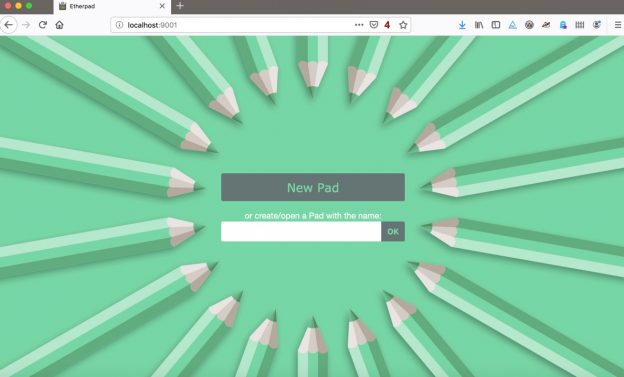Recently I was discussing with a couple of people how Etherpad works so well for collaborative editing. I realized it had been a while since I’d used Etherpad and, with a plane flight ahead of me, I wondered how quickly I could install it to play with it. It turned out to be extremely easy due to Docker! All I had to do was:
docker pull etherpad/etherpad docker run -d --name etherpad -p 9001:9001 etherpad/etherpad
And then I just pointed my browser to:
http://localhost:9001
… and… ta da! There I was looking at Etherpad and could start writing my own “pads”!
That was it!
There are of course MANY more things you could do with the docker image. The Docker Hub page for Etherpad goes through all the many options you can use for building and deploying your own image.
But for me, simply pulling and running the image was enough – this is the power of Docker for testing and prototyping. Simple and easy!