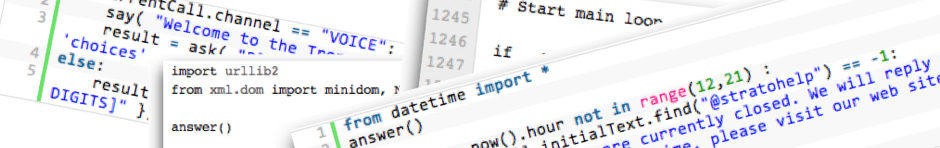Recently Github introduced a new “Command Bar” into the site that I simply have to comment on because I find it so useful. It’s sitting right up there at the top of the site looking like your garden-variety “search” box:
![]()
But in truth it is so much more than just a search box. As explained in the Github blog post, this “Command Bar” lets you perform tasks such as:
- View a user’s profile
- Go to a repository
- List a user’s repositories
- List issues
- Search open issues
- Jump to the wiki associated with a repo
- See the graphs associated with a repo
As an example, I started typing in the name of one of the repos with which I work (a WordPress theme). You can see in the screenshot below the available commands that I can add to jump to various parts of the repo:
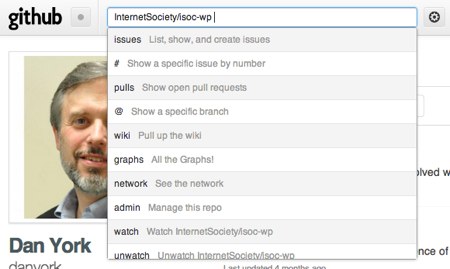
You can also enter a user’s name with the “@” sign before it to jump to that user’s profile. For example, I am “@danyork“.
All in all it’s a very cool way to quickly navigate through the Github site. Thanks to the Github team for adding this functionality… if you are on Github, give it a try!