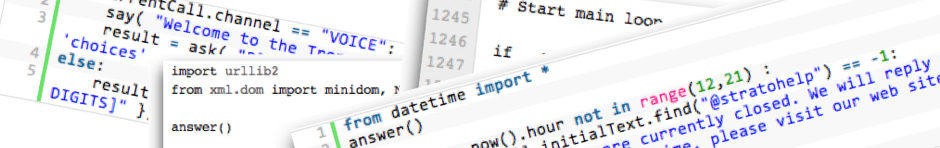It’s funny… I’ve been writing small python programs for 10 or 15 years now (makefaq being perhaps the one most widely used), but in all that time, I had never set myself up with a PyPI account. PyPI, for those not in the python world, is the “Python Package Index” which lists all the uploaded packages and makes them easy to install onto systems. It’s sort of the python version of Perl’s CPAN, PHP’s PEAR or Ruby’s gems.
It’s funny… I’ve been writing small python programs for 10 or 15 years now (makefaq being perhaps the one most widely used), but in all that time, I had never set myself up with a PyPI account. PyPI, for those not in the python world, is the “Python Package Index” which lists all the uploaded packages and makes them easy to install onto systems. It’s sort of the python version of Perl’s CPAN, PHP’s PEAR or Ruby’s gems.
However, as I wrote about over on the Tropo blog, thanks to a developer suggesting we upload the Tropo WebAPI library to PyPI, I now finally have a PyPI account. My first (and currently only) submission is naturally:
Now that I’ve done that, I may take some of my other modules and upload them as well.
The cool part about this is that developers can now very easily install the Tropo WebAPI library and use it with their free Tropo account to start creating apps that use voice, SMS, IM, or Twitter for real-time communications (or near real-time, anyway). All they have to do is use one of these commands:
easy_install tropo-webapi-pythonpip install tropo-webapi-python
depending upon whether they prefer easy_install or pip to install packages.
Cool stuff... and I'm glad I'm finally on the PyPI train! :-)